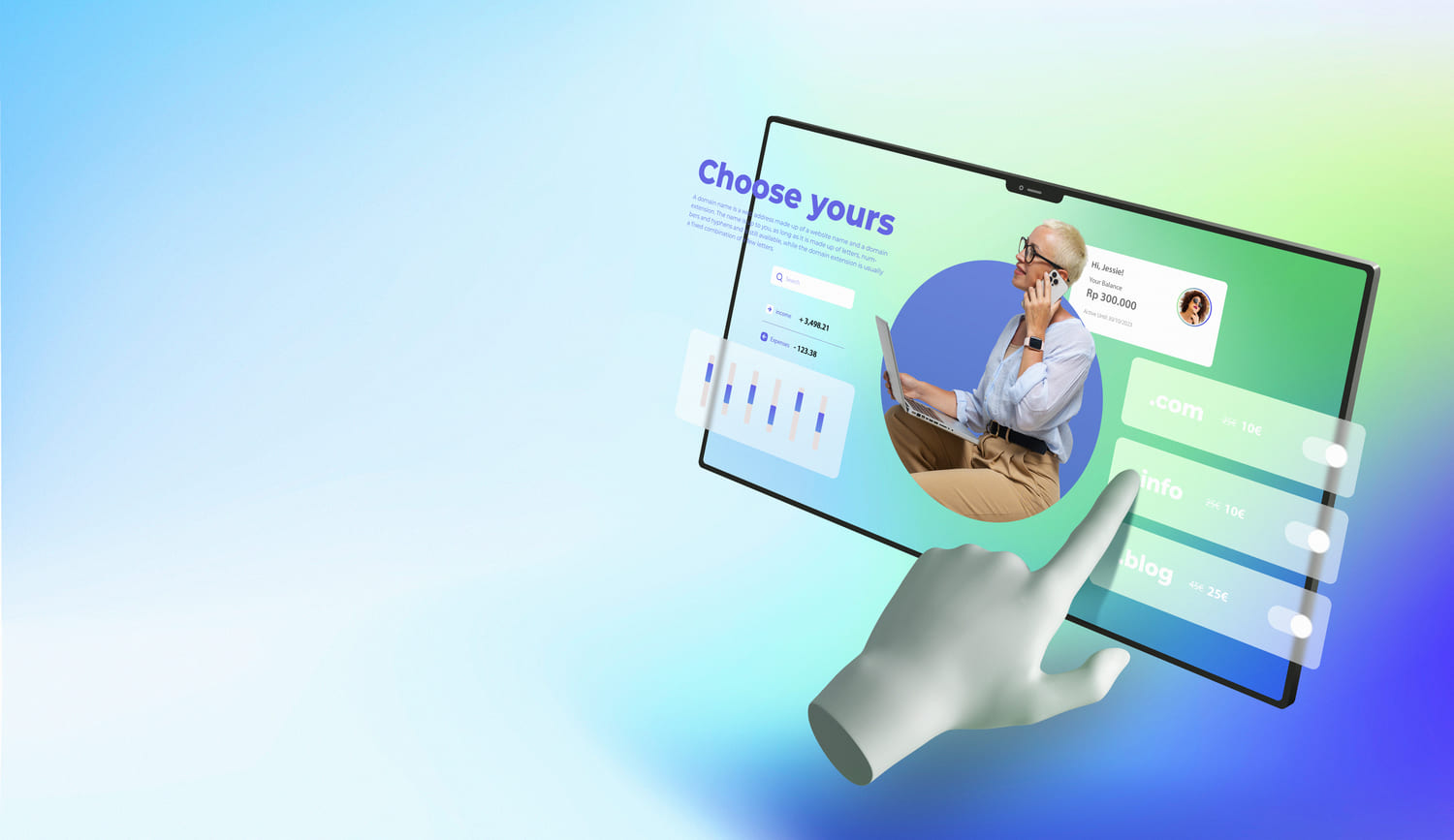How to create a website layout: basic steps and tools
Do you dream of having your own website but don’t know where to start? Don’t worry! In this article I will tell you how to create a website layout so that your project will be beautiful, functional and attractive for visitors.
1. In what to create a website layout?
Before you start creating a website layout, you will need the right tool. There are many programs and online services that will help you in this endeavor. Here are a few popular options:
- Adobe Photoshop — a powerful graphic editor that allows you to design layouts from scratch.
- Sketch — specifically designed for web design and has many useful features for working with layouts.
- Figma — a platform with a wide range of possibilities for collaborative work on layouts, as well as integration with other tools.
The choice of tool depends on your preferences and experience. However, remember that the main thing is usability and the possibility to realize your ideas.
2. What do you need to create a layout?
Before you start creating your layout, it’s important to decide on its structure and content. Here are some questions to help you with this:
- Website purpose: What do you want to convey to your visitors? Determine the main purpose of your site and create a layout around it.
- Audience: Who will your visitors be? Keep their needs and preferences in mind when creating your layout.
- Structure: What sections and pages should be on your site? Identify them and place them in the layout to ensure logical navigation.
- Content: What content elements will be present on your site? This can be text, images, videos or other media elements.
By answering these questions, you will be able to create a more meaningful and focused layout.
3. What should the layout of the website look like?
A website layout should be attractive, user-friendly and consistent with your brand or concept. Here are some tips to help you create an effective layout:
- Simplicity: Avoid clutter and complexity. Create clean and clear designs that won’t distract your visitors.
- Colors and Fonts: Use a color palette and fonts that match your brand. Pay attention to the readability of text and harmonious color combination.
- Element placement: Place layout elements in a logical and intuitive way. The main content should be highlighted and visible at a glance.
- Adaptability: Keep in mind that your site can be viewed on a variety of devices. Create a responsive layout that looks good on both desktop and mobile devices.
4. Where to get a mockup done?
You have decided on a tool, you know what you need to create a layout and you have an idea of how it should look like. Now it remains to decide where to make it. Here are a few options:
- On paper: Some designers prefer to start with a rough sketch on paper. This helps to quickly express your ideas and test different options.
- In a graphic editor: If you prefer to work with digital tools at once, use the graphic editor of your choice. In it, you will be able to create layouts with more detail.
- Specialized online platforms: There are online services that offer templates and tools for creating layouts. They can be useful for beginners or those who don’t want to bother with installing programs on their computer.
Choose what is most convenient for you and will allow you to bring your ideas to life.
Now you know the basics of creating a website layout. Get to work, experiment and do not be afraid to show your creativity!

website layout
How to create a website layout: step by step
Now that we’ve covered the basic aspects of creating a website layout, let’s take a closer look at each step of the process.
- Planning and research: Before you start creating your layout, do some research. Study your competitors’ websites to get an idea of what works and what doesn’t work in their design. Identify your target audience and find out what functional requirements they have for your site. Make a plan and draw sketches of how you see your layout.
- Site Structure: Identify the main sections and pages that will be included in your site. Divide them into logical blocks and determine their hierarchy. For example, you may have a home page, service pages, portfolio, contact information, etc. Distribute these blocks on the layout to ensure easy and intuitive navigation.
- Appearance and Design: As you begin creating the layout, think about the overall look and feel of the site. Choose a color palette that matches your brand or concept. Design a logo and make sure it integrates harmoniously with the rest of the layout. Choose fonts that are readable and appropriate for your content.
- Layout: Now it’s time to create the layout itself. Use the tool of your choice (such as Photoshop, Sketch or Figma) and start adding elements to the canvas. Place headlines, text, images, buttons, and other content elements. Pay attention to the placement of elements, use a grid to ensure a balanced and attractive design.
- Prototyping: Once you have created a basic layout, it is recommended that you create an interactive prototype of your website. This will help you visualize how users will interact with your site. Prototyping can be done in special tools or online services that allow you to create clickable links and animations.
- Testing and refinement: After prototyping, conduct testing to check the functionality and usability of your layout. Invite friends or colleagues to test your site and gather feedback. Take into account the comments received and make any necessary changes to your layout.

Now that you know the basic steps to creating a website layout, you’re ready to get to work. Remember to be creative, experiment and bring your uniqueness to your design. Good luck!